
Microsoft Teams is a proprietary business communication platform developed by Microsoft, as part of the Microsoft 365 family of products. Teams primarily competes with the similar service Slack, offering workspace chat and videoconferencing, file storage, and application integration. Teams provides a fully decked out document storage, chat, and online meeting environment. Teams is Microsoft’s answer to programs like Slack or Google Hangouts.

Up to 500K users Communicate and collaborate with teams large and small

Screen sharing choose what you show in a chat or meeting: your desktop, a specific app, a presentation, or a file.

Background blur Eliminate distractions and ensure meetings run smoothly with background blur.

Guest access Grant people outside your organization access to existing teams and channels in Teams.

Coauthoring Access, share, and edit Word docs, PowerPoint, and Excel files in real time.

File sharing Share files with colleagues and work on them together.

More than 250 integrated apps and services Bring the apps and services you love into Teams to create your organization’s hub for teamwork.

Security and compliance Help keep information secure with Microsoft Teams data encryption, at rest and in transit.
Connect with your team from anywhere
Video conferencing

Make meetings more personal and encourage teamwork when you virtually meet face-to-face. Meet in any situation, whether you’re calling one-on-one, delivering a sales pitch, hosting a team training, or running a company-wide town hall.
Live events

Hold any meeting live—large meetings, webinars, company-wide events, and presentations with up to 10,000 attendees inside or outside your organization
Audio conferencing
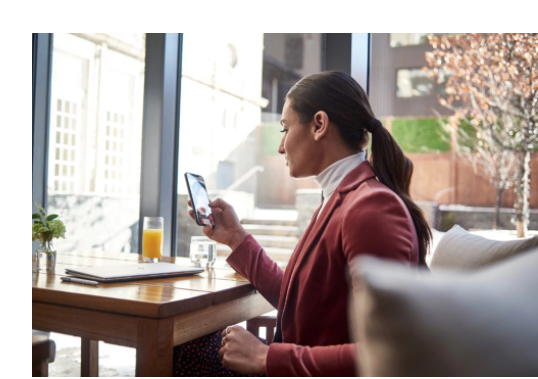
Let people join meetings on the go with a global dial-in number or contact each other directly
Our hand-picked top Microsoft Teams features:
1. Fully integrated with Office 365
As another Microsoft product, Teams (of course!) integrates beautifully with Office 365, which is perfect if you’re already using that for your business. The Office 365 applications that get used every day in your workplace―like Word, Excel, PowerPoint, OneNote, SharePoint, and Outlook―are fully integrated into Microsoft Teams
2019 has brought with it a number of improvements to the Office 365 Groups admin experience. You can easily and swiftly create teams within a group, bring deleted groups back, edit the group email alias, and use sensitivity labels.
2. Conversation channels
You can dedicate chat channels to certain topics which makes it far easier and more likely to keep messaging on a topic and resolve problems faster without distraction. With channels separated by topic, there’s far less clutter. It also makes finding what you’re looking for seamless, as you don’t have to scroll through a lot of irrelevant messages. This means less time wasted and less frustrated employees!
3. Reduced email
You’ll have less clutter in your inbox as prompt, quick questions get resolved over Teams chat, rather than a potential long wait for an email reply.
4. Direct access to email, Skype, OneDrive, and SharePoint
Teams provides you with access to Office 365 applications within the one location, letting you work more efficiently. Access files and documents in OneDrive and SharePoint, plus make calls and conduct video conferences directly from Teams. When you’re getting stuck into a task at work, you want everything to be in the same place. Microsoft Teams delivers on this. Everything you need is (in most cases) in the same place, including messages, meetings, notes, and documents. You also have immediate real-time access to teammates who are online, making collaboration quick and easy.
5. Access Teams across all of your devices
Teams not only has the comprehensive web interface, but you can collaborate on the go, or answer teammate questions from afar, using the mobile apps.
Available on both Android, Windows, and iOS, Teams provides a simple and easy-to-use app that allows you to chat with your team via text, have a voice conversation, or a video meeting. These mobile versions are being increasingly popular in today’s technological workspaces and are must-haves for Teams users in 2020.
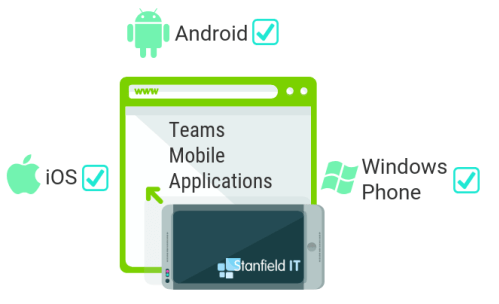
Conclusion
Microsoft Teams is very user-friendly. It can create a highly productive and involved work environment between fixed and remote workers across a number of geographies and time zones.
Projects become more focused and streamlined using Microsoft Teams. Businesses using Skype for Business will find the migration to Teams smooth and largely trouble-free, while the functionality will remain the same.

